POSTMAN TUTORIAL
POSTMAN TUTORIAL:
Postman is a popular software testing tool that is used for API testing. Developers may use this tool to effortlessly design, test, distribute, and document APIs.
POSTMAN is an API client that may be used to create, test, distribute, and document APIs. It is used for backend testing, in which we enter the end-point URL, request the server, and then receive the server's response.
POSTMAN
TUTORIAL:
POSTMAN
INTRODUCTION: CLICK HERE
First, we
need to create an account. Postman is accessible for all major operating
systems, including Mac, Linux, and Windows, as native software (standalone
application). Postman is also available as a chrome extension application;
however, installing and using the native app is recommended because the chrome
extension does not support all of the capabilities provided in the original
app.
Click the DOWNLOAD
button for installing POSTMAN software.
Enter
Required information like Email, Username, password, accept terms and
conditions and click on create an account or we can create an account with
google and SSO.
I am using a
sample API for testing.
This is Tool
Interface, first, we need to create one COLLECTION. All HTTP requests are stored
in the collection.
Click on the
+ symbol to create a new Collection.
Enter the project Name and click on SAVE.
Click on
three dots and choose ADD REQUEST.
GET REQUEST: Grab data from a data source with the help of the internet
Enter URL
and change request name and request type I chose Get Request and clicked
on the send button.
It shows all
users’ data. Now I am using a GET request for only one user.
Now I am using
a POST request.
POST
REQUEST: Any request that could be used to
change the state of the system.
Change POST HTTP request, choose body in cookies section, and select raw and JOSN in Beautify section.
Enter {} for POST request and enter a name,
job title, and click on the send button.
PUT REQUEST: Used to pass data to the server for the
creation or modification of a resource.
Change POST HTTP request, choose body in
cookies section, and select raw and JOSN in Beautify section.
Enter {} for a PUT request and enter a name,
job title, and click on the send button.
DELETE REQUEST: Used to
delete an existing record in the data source in the RESTful architecture.
Change DELETE HTTP request. Enter URL and click on the send button.
All collected Requests are stored in COLLECTION Sections.
CONCLUSION:
In this article, we covered the Postman API testing tool account setup and four essential HTTP request tutorials. Postman is a popular software testing tool that is used for API testing.


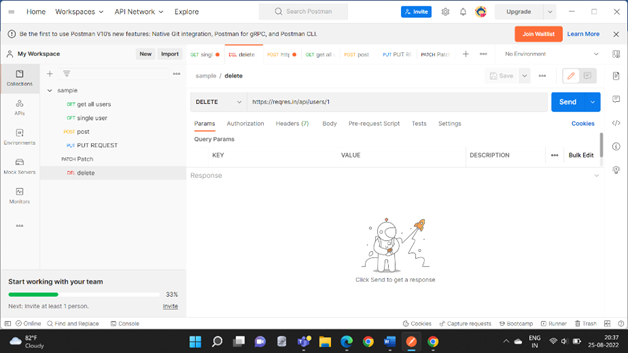


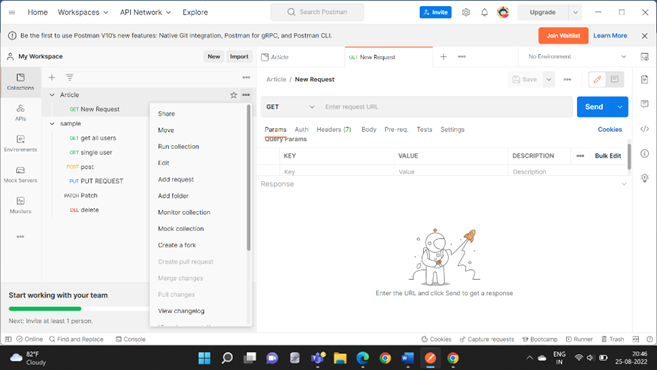








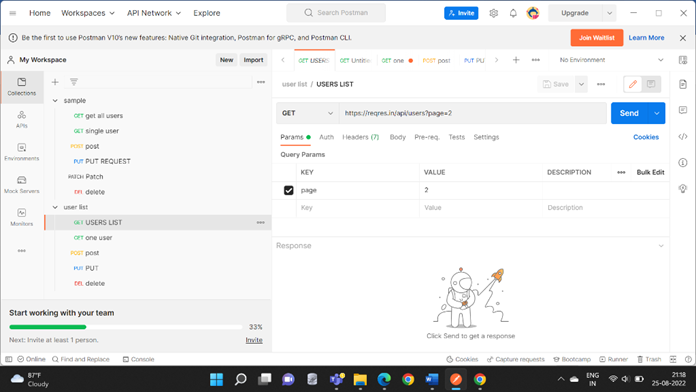



Comments
Post a Comment